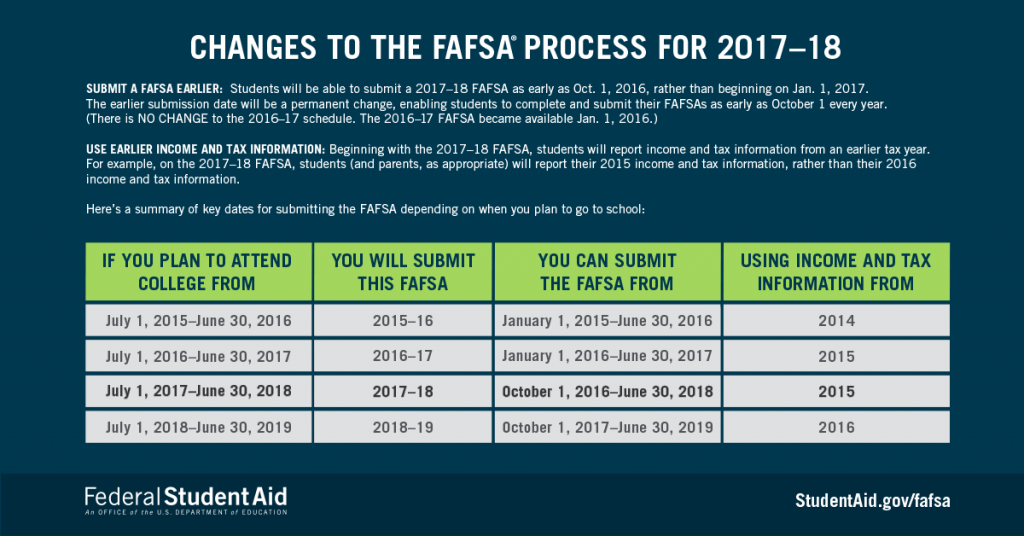Welcome to the online version of the Fall 2016-17 issue of NEWS: Financial Aid for Gators — a publication produced once a semester to keep students informed of important developments in financial aid.
Featured in this issue:
#applyApply for 2017-18 Financial Aid on October 1
#directSign Up for Direct Deposit
#BFFlorida Bright Futures Renewal Requirements
#loansStudent Loan Advice and Tips
#gradTips for Graduating Students
#eligibleStay Eligible for Financial Aid
#consumerConsumer Information
#statusF16Check your Financial Aid Status
#markMark your Calendar to Apply for Aid October 1
Apply for 2017-18 Financial Aid on October 1
To apply for financial aid, complete the Free Application for Federal Student Aid (FAFSA) at studentaid.gov. You can now file a 2017-18 FAFSA as early as October 1, 2016. UF’s “On-Time” deadline to receive the results of your 2017-18 FAFSA from the federal processor is December 15, 2016. Apply well before December 15 to ensure that the federal processor has time to analyze and send the results of your FAFSA to our office. Financial aid is awarded on a first-come, first-served basis so apply as early as possible to be considered for the most, and best aid. In order for us to consider you for a financial aid package, you must be an admitted student and have met the “On-Time” deadline.
What can students do to prepare for 2017-18?
- Use Your FSA ID
Create an FSA ID at studentaid.gov. An FSA ID gives you access to Federal Student Aid’s online systems and can serve as your legal signature. You must have an FSA ID before you can file a FAFSA. - Apply Online
SFA recommends filing online using the FAFSA website. Filing an online FAFSA can save you weeks of processing time. The online application also has edit checks to catch errors. The online application is available at studentaid.gov. - Apply Early
Apply starting October 1, 2016. For your application to be considered “On-Time,” SFA must receive your FAFSA results, with a calculated Expected Family Contribution (or EFC), by December 15, 2016. Keep in mind that you are submitting your FAFSA to the federal government, not to the University of Florida. Submit your FAFSA weeks before the December 15 deadline so that there is enough time for your FAFSA data to reach our office before the deadline. Apply as early as possible to be considered for the most, and best aid. - Use the IRS DRT
The 2017-18 FAFSA will use 2015 income and tax information for students and parents. Use the IRS Data Retrieval Tool (DRT) when possible to automatically import your tax information into your FAFSA. - Reapply Every Year
Don’t make the mistake of assuming that financial aid magically renews itself—students must reapply each year by filling out the FAFSA.
Have questions or need help?
Get free assistance and answers at studentaid.gov or 1-800-433-3243 or make an appointment with your financial aid adviser.
http://www.sfa.ufl.edu/contact-sfa/http://www.sfa.ufl.edu/contact-sfa/http://www.sfa.ufl.edu/contact-sfa/www.sfa.ufl.edu/contact-sfa
#top#top#top#top#top#top#top#top#top#top» top
Sign up for Direct Deposit
The University of Florida recommends that all students sign up for direct deposit. While students are not required to use direct deposit or any specific banking institution, they are encouraged to establish a bank account and use direct deposit. Failure to use direct deposit will result in delayed receipt of any excess funds after university charges have been paid.
To sign up, go online to https://my.ufl.edu/https://my.ufl.edu/ and select “Access myUFL” to login. On the top toolbar, select “Main Menu.” Choose “My Campus Finances,” then “Direct Deposit–Student or PLUS.”
Direct Deposit is the quickest and safest way to receive your financial aid refunds.
Please direct any questions about direct deposit to the University Bursar (UB) at (352) 392-0737.
#top#top#top#top#top#top#top#top#top#top» top
Florida Bright Futures Renewal Requirements
- All Bright Futures recipients are required to meet minimum credit hour and GPA requirements in order to renew their award each year. Students enrolled full time for both semesters are required to earn at least 24 semester hours in order to renew their award at the end of each academic year. For students not enrolled full time for both semesters, the hours required to renew are prorated.
- Students who do NOT earn the credit hours for which they were funded by the end of the evaluation period will be TERMINATED from the scholarship program.
- Students who do NOT earn their program’s required GPA at the end of their first evaluation period will be permitted a one-time restoration opportunity. Traditional students receiving funding during fall/spring will be permitted a one-time summer opportunity. Innovation Academy students receiving funding during spring/summer will be permitted a one-time fall opportunity.
Bright Futures Renewal Predictor
Determining exactly how many hours you will need to renew your particular Bright Futures award can be confusing. SFA has created a http://www.sfa.ufl.edu/programs/bright-futures/renewal/Renewal Predictor to aid you in determining your individual renewal requirements.
For more information, students should contact the FDOE Office of Student Financial Assistance at 1-888-827-2004. http://www.floridastudentfinancialaid.org/www.floridastudentfinancialaid.org
Florida Bright Futures Repayment Policy
- Students will be required to repay their award hours for any course dropped or withdrawn after the drop-add period.
- Hours repaid for dropped or withdrawn courses are added back to the student’s total semester hours available, and are not included in the student’s total credit hours required to renew the award.
- Repayment for the cost of dropped or withdrawn award hours is required to renew a Bright Futures award for the subsequent academic year.
- Nonpayment of dropped or withdrawn Bright Futures award hours may also negatively affect renewal eligibility for other state programs.
#top#top#top#top#top#top#top#top#top#top» top
Graduating? Advice and Student Loans Tips
As you prepare for life after school, we want to provide you with next steps, tips, and advice regarding your student loans.
First, review your records and student account. You’ll need to figure out whether you have federal student loans, private student loans, or both. The advice below is for your federal student loans. To discuss repayment options for your private student loans, contact your lender.
If you will not be continuing your education: In most cases, you’ll have six months from the time you graduate or leave school before you have to begin making federal student loan payments. This is called your grace period. Use this time period to explore the different loan repayment options and prepare for repayment.
Here’s your repayment checklist:
□ Compare your monthly payment options with the Repayment Estimator at studentaid.gov
□ Decide whether you want to consolidate. Consolidation can simplify the repayment process if you have more than one loan or servicer. In some cases, it can also help you qualify for different loan repayment options. Just be sure to weigh the pros and cons.
□ Choose or apply for an affordable repayment plan. If you take no action, you’ll be placed on the 10-year standard repayment plan. If you need a lower payment, apply for an income contingent loan repayment, such as Pay As You Earn, where your payments can be as low as $0 per month.
TIP: Ask your servicer how to sign up for automatic payments. You could receive a 0.25% interest rate deduction for enrolling!
□ Set up your payments. You will not pay the U.S. Department of Education directly. In most cases, you will make payments to your loan servicer.
TIP: Save your loan servicer’s phone number in your phone.
□ Know who to contact if you need help with your student loans. You never have to pay for student loan help! Your federal loan servicer can help for free.
If you are going to continue your education: Contact your loan servicer to request an in-school deferment. If you have unsubsidized loans, it’s even more important to consider making student loan payments while you’re in school to prevent interest from accumulating.
Beware of student loan scams: You never have to pay for help with your student loans. As you are researching repayment and forgiveness options, make sure you are getting information from trusted sources, like .gov websites or your servicer’s website. The government and your servicer will never charge application or maintenance fees, so if you are asked to pay, walk away.
#top#top#top#top#top#top#top#top#top#top» top
Tips for Graduating Students
Planning to be an undergrad in the fall and a graduate student in the spring?
If you are graduating this fall and continuing at UF in the spring as a graduate student, financing spring term requires financial aid changes to your status. This process is mainly automated at the University of Florida, but affected students should monitor their status to make sure the process goes smoothly.
Visit https://one.uf.eduhttps://one.uf.eduhttps://one.uf.eduONE.UF to check your aid status and your graduate admission status.
If you receive verification documentation requests respond promptly.
Once your student status has been updated, your file will be reviewed for graduate level loan eligibility and assessed for any additional aid eligibility.
As always, communication with you is through your official Gatorlink email address. Check your email regularly.
#top#top#top#top#top#top#top#top#top#top» top
Stay Eligible for Financial Aid
You need to make satisfactory academic progress in order to continue receiving federal student aid. In other words, you have to make good enough grades, and complete enough classes (credits, hours, etc.), to keep moving toward successfully completing your degree.
Students who fail to meet the following criteria will be ineligible for federal, state, and/or institutional scholarship and grant funds:
- maintain the required cumulative grade point average,
- successfully complete the required percentage of attempted coursework,
- complete their program of study within the prescribed length of time.
Read about the quantitative and qualitative components you must meet to maintain your eligibility for financial aid at the http://www.sfa.ufl.edu/process/additional-information/satisfactory-academic-progress-policy/Satisfactory Academic Progress webpage.
#top#top#top#top#top#top#top#top#top#top» top
Consumer Information
The University of Florida is committed to providing important information to its students, faculty and staff. Consistent with this commitment and pursuant to the university’s notice and reporting obligations under various laws, additional information can be found on the UF https://registrar.ufl.edu/consumer-informationconsumer information webpage.
#top#top#top#top#top#top#top#top#top#top» top
Check Your Financial Aid Status
Use https://one.uf.eduhttps://one.uf.eduhttps://one.uf.eduONE.UF “Aid Status” to:
- Find out if your financial aid file is complete or if you have outstanding requirements that will prevent the disbursement of your financial aid.
- Request student loans.
- Print verification documents.
To check your aid status:
- Go to https://one.uf.eduhttps://one.uf.eduhttps://one.uf.eduONE.UF
- On the left menu, under “Financial Aid,” choose “Aid Status” for the correct academic year.
#top#top#top#top#top#top#top#top#top#top» top
Mark Your Calendar to Apply for Financial Aid with the Earlier FAFSA
Complete a 2017-18 FAFSA starting on October 1, 2016. This new date will be a permanent change, enabling students to complete and submit their FAFSA earlier.
Starting with the 2017-18 FAFSA, students will report income and tax information from an earlier tax year. On the 2017-18 FAFSA, students and parents will report their 2015 income and tax information.
For more information about changes to the 2017-18 FAFSA, visit the SFA http://www.sfa.ufl.edu/news/1718-fafsa-changes/FAFSA changes webpage.
#top#top#top#top#top#top#top#top#top#top» top
Additional Financial Aid Information and Links
Payment Permissions
The university is required to obtain permission from students to allow federal aid to pay charges other than tuition, fees, housing, and books. Login at https://my.ufl.eduhttps://my.ufl.eduhttps://my.ufl.edu, and under “Main Menu” choose “My Campus Finances,” then “View Student Permissions,” then “Access Permission Forms.”
View Your Tuition Statement
Login at https://my.ufl.eduhttps://my.ufl.eduhttps://my.ufl.edu, and under “Main Menu” choose “My Campus Finances,” then “View Tuition Statement.”
Scholarship Search
UF’s Scholarship Search Engine is a searchable database of both college-awarded and private scholarships. http://www.sfa.ufl.edu/search/www.sfa.ufl.edu/search
Update Your Address and Contact Info
The UF Directory is the sole source of contact information for students. Remember to update and verify your local and permanent addresses, phone numbers and email in the UF Directory. Accurate information will ensure that you receive all university correspondence. You must update this information each time you change your address, including when you move home for summer or move to a different apartment or residence hall on campus.
In order to protect the confidentiality of your student record, the university will not allow the post office to forward mail to an address other than the one on your directory file. Remember to change your address info whenever any information changes.
To update your contact info:
- Log on to myUFL portal at http://www.my.ufl.edu/ps/signon.htmlwww.my.ufl.edu
- From the main menu, go to “My Account” and choose “Update my Directory Profile.”
- Follow the directions to verify and update all necessary information.
#top#top#top#top#top#top#top#top#top#top» top
Visit the SFA Fall 2017 Calendar http://www.sfa.ufl.edu/resources/calendar/calendar.
Contact information for your financial aid adviser is available on http://www.sfa.ufl.edu/contact-sfa/http://www.sfa.ufl.edu/contact-sfa/http://www.sfa.ufl.edu/contact-sfa/SFA’s Contacts webpage.
Fall SFA News
The Fall 2016-17 issue of NEWS: Financial Aid for Gators — is available in http://www.sfa.ufl.edu/pub/news/1617FallNews_email.pdfPDF format for Fall 2016.
NEWS Financial Aid for Gators is produced once a semester by the Information/Publication Services section of the Office for Student Financial Affairs, to inform students about financial aid programs and services that help UF students meet educational costs.
Director: Rick Wilder
Editor: Sharon Eyman
NEWS: Financial Aid for Gators is available in other formats for students with documented, print-related disabilities. Students who are speech- or hearing-impaired can contact the Florida Relay Service. Dial 711 or 1-800-955-8771(TTY) http://www.ftri.org/FloridaRelayhttp://www.ftri.org/FloridaRelay
The University of Florida is committed to equal treatment of students without regard to race, creed, color, religion, age, disability, sex, sexual orientation, marital status, national origin, political opinions or affiliations, or veteran status.
http://www.sfa.ufl.edu/contact-sfa/http://www.sfa.ufl.edu/contact-sfa/http://www.sfa.ufl.edu/contact-sfa/Contact SFA
UF Federal School Code: 001535
Visit SFA on Social Media https://www.facebook.com/UFSFAFacebook https://twitter.com/UFSFATwitter https://www.instagram.com/ufsfa/Instagram https://www.youtube.com/user/UFSFAYouTube